As many of you are probably aware, vRealize Automation 7.x can be a bit cryptic with regards to information displayed in the GUI.
One particular area that I found difficult to interpret was:
Administration -> Users & Groups -> Directory Users and Groups -> Add roles to this User
The roles were showing as a mixture of ![]() ,
, ![]() , and
, and ![]() .
.
I couldn’t find any documentation anywhere for this, so here it is:
 – Role not granted
– Role not granted – Role explicitly granted in vRealize Automation GUI
– Role explicitly granted in vRealize Automation GUI – Role inherited from AD/LDAP group membership
– Role inherited from AD/LDAP group membership
In the following example we have inherited Application Architect and Approval Administrator from Active Directory/LDAP, explicitly granted Business Management Administrator within the vRA GUI, and not granted the Business Management Controller and Business Management Readonly User roles:
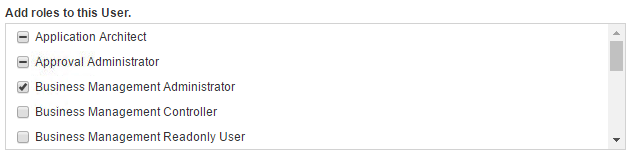
Stay tuned for an upcoming post breaking down all of the permissions included in each vRA role as well as vRB roles!
